#Automating Tableau Reports Validation
Explore tagged Tumblr posts
Text
#Tableau#Tableau Reporting#Data Validation#DataOps Suite#Datagaps#Automating Tableau Reports Validation
0 notes
Text
How-To IT
Topic: Core areas of IT
1. Hardware
• Computers (Desktops, Laptops, Workstations)
• Servers and Data Centers
• Networking Devices (Routers, Switches, Modems)
• Storage Devices (HDDs, SSDs, NAS)
• Peripheral Devices (Printers, Scanners, Monitors)
2. Software
• Operating Systems (Windows, Linux, macOS)
• Application Software (Office Suites, ERP, CRM)
• Development Software (IDEs, Code Libraries, APIs)
• Middleware (Integration Tools)
• Security Software (Antivirus, Firewalls, SIEM)
3. Networking and Telecommunications
• LAN/WAN Infrastructure
• Wireless Networking (Wi-Fi, 5G)
• VPNs (Virtual Private Networks)
• Communication Systems (VoIP, Email Servers)
• Internet Services
4. Data Management
• Databases (SQL, NoSQL)
• Data Warehousing
• Big Data Technologies (Hadoop, Spark)
• Backup and Recovery Systems
• Data Integration Tools
5. Cybersecurity
• Network Security
• Endpoint Protection
• Identity and Access Management (IAM)
• Threat Detection and Incident Response
• Encryption and Data Privacy
6. Software Development
• Front-End Development (UI/UX Design)
• Back-End Development
• DevOps and CI/CD Pipelines
• Mobile App Development
• Cloud-Native Development
7. Cloud Computing
• Infrastructure as a Service (IaaS)
• Platform as a Service (PaaS)
• Software as a Service (SaaS)
• Serverless Computing
• Cloud Storage and Management
8. IT Support and Services
• Help Desk Support
• IT Service Management (ITSM)
• System Administration
• Hardware and Software Troubleshooting
• End-User Training
9. Artificial Intelligence and Machine Learning
• AI Algorithms and Frameworks
• Natural Language Processing (NLP)
• Computer Vision
• Robotics
• Predictive Analytics
10. Business Intelligence and Analytics
• Reporting Tools (Tableau, Power BI)
• Data Visualization
• Business Analytics Platforms
• Predictive Modeling
11. Internet of Things (IoT)
• IoT Devices and Sensors
• IoT Platforms
• Edge Computing
• Smart Systems (Homes, Cities, Vehicles)
12. Enterprise Systems
• Enterprise Resource Planning (ERP)
• Customer Relationship Management (CRM)
• Human Resource Management Systems (HRMS)
• Supply Chain Management Systems
13. IT Governance and Compliance
• ITIL (Information Technology Infrastructure Library)
• COBIT (Control Objectives for Information Technologies)
• ISO/IEC Standards
• Regulatory Compliance (GDPR, HIPAA, SOX)
14. Emerging Technologies
• Blockchain
• Quantum Computing
• Augmented Reality (AR) and Virtual Reality (VR)
• 3D Printing
• Digital Twins
15. IT Project Management
• Agile, Scrum, and Kanban
• Waterfall Methodology
• Resource Allocation
• Risk Management
16. IT Infrastructure
• Data Centers
• Virtualization (VMware, Hyper-V)
• Disaster Recovery Planning
• Load Balancing
17. IT Education and Certifications
• Vendor Certifications (Microsoft, Cisco, AWS)
• Training and Development Programs
• Online Learning Platforms
18. IT Operations and Monitoring
• Performance Monitoring (APM, Network Monitoring)
• IT Asset Management
• Event and Incident Management
19. Software Testing
• Manual Testing: Human testers evaluate software by executing test cases without using automation tools.
• Automated Testing: Use of testing tools (e.g., Selenium, JUnit) to run automated scripts and check software behavior.
• Functional Testing: Validating that the software performs its intended functions.
• Non-Functional Testing: Assessing non-functional aspects such as performance, usability, and security.
• Unit Testing: Testing individual components or units of code for correctness.
• Integration Testing: Ensuring that different modules or systems work together as expected.
• System Testing: Verifying the complete software system’s behavior against requirements.
• Acceptance Testing: Conducting tests to confirm that the software meets business requirements (including UAT - User Acceptance Testing).
• Regression Testing: Ensuring that new changes or features do not negatively affect existing functionalities.
• Performance Testing: Testing software performance under various conditions (load, stress, scalability).
• Security Testing: Identifying vulnerabilities and assessing the software’s ability to protect data.
• Compatibility Testing: Ensuring the software works on different operating systems, browsers, or devices.
• Continuous Testing: Integrating testing into the development lifecycle to provide quick feedback and minimize bugs.
• Test Automation Frameworks: Tools and structures used to automate testing processes (e.g., TestNG, Appium).
19. VoIP (Voice over IP)
VoIP Protocols & Standards
• SIP (Session Initiation Protocol)
• H.323
• RTP (Real-Time Transport Protocol)
• MGCP (Media Gateway Control Protocol)
VoIP Hardware
• IP Phones (Desk Phones, Mobile Clients)
• VoIP Gateways
• Analog Telephone Adapters (ATAs)
• VoIP Servers
• Network Switches/ Routers for VoIP
VoIP Software
• Softphones (e.g., Zoiper, X-Lite)
• PBX (Private Branch Exchange) Systems
• VoIP Management Software
• Call Center Solutions (e.g., Asterisk, 3CX)
VoIP Network Infrastructure
• Quality of Service (QoS) Configuration
• VPNs (Virtual Private Networks) for VoIP
• VoIP Traffic Shaping & Bandwidth Management
• Firewall and Security Configurations for VoIP
• Network Monitoring & Optimization Tools
VoIP Security
• Encryption (SRTP, TLS)
• Authentication and Authorization
• Firewall & Intrusion Detection Systems
• VoIP Fraud DetectionVoIP Providers
• Hosted VoIP Services (e.g., RingCentral, Vonage)
• SIP Trunking Providers
• PBX Hosting & Managed Services
VoIP Quality and Testing
• Call Quality Monitoring
• Latency, Jitter, and Packet Loss Testing
• VoIP Performance Metrics and Reporting Tools
• User Acceptance Testing (UAT) for VoIP Systems
Integration with Other Systems
• CRM Integration (e.g., Salesforce with VoIP)
• Unified Communications (UC) Solutions
• Contact Center Integration
• Email, Chat, and Video Communication Integration
2 notes
·
View notes
Text
AI and Automation in Data Analyst: Why You Still Need an "Best Data Analyst Course" in 2025, 100% Job in MNC, Excel, VBA, SQL, Power BI, Tableau Projects, "Data Analyst Training Certification Course" in Delhi, 110097 - Free Alteryx, Python Data Science Certification, By SLA Consultants India,
AI and automation are dramatically reshaping the data analytics profession in 2025, but rather than making data analysts obsolete, these technologies are elevating the role and changing the essential skill set required for success. AI excels at automating repetitive tasks—such as data cleaning, basic reporting, and even some aspects of visualization—allowing analysts to focus on higher-value activities like interpreting results, influencing business strategy, and communicating insights to stakeholders. As AI-driven analytics platforms become standard in MNCs, the need for professionals who can bridge the gap between automated outputs and actionable business decisions is greater than ever.
Data Analyst Course in Delhi
Despite the speed and efficiency of AI, core technical skills remain non-negotiable for data analysts. Mastery of tools like Excel, VBA, SQL, Power BI, and Tableau continues to be in high demand, with these skills referenced in a significant share of job postings for 2025. Additionally, proficiency in advanced platforms such as Alteryx and programming languages like Python is increasingly valuable, enabling analysts to automate complex workflows and perform sophisticated analyses that go beyond what AI can do out-of-the-box. Real-world project experience—such as building dashboards, automating reports, and developing predictive models—remains a key differentiator for candidates seeking 100% job placement in top MNCs. Data Analyst Training Course in Delhi
This evolving landscape underscores the importance of enrolling in a Data Analyst Certification Course in Delhi especially those that blend foundational analytics training with exposure to AI and automation. For learners in Delhi’s 110097 area, the "Data Analyst Training Certification Course" by SLA Consultants India stands out for its comprehensive curriculum covering Excel, VBA, SQL, Power BI, Tableau, and free modules in Alteryx and Python for data science. The course emphasizes hands-on, project-based learning, ensuring students build a robust portfolio and develop the practical skills that employers value most. Moreover, strong placement support and interview preparation further increase the likelihood of securing high-paying roles in MNCs.
Data Analyst Training Course Modules Module 1 - Basic and Advanced Excel With Dashboard and Excel Analytics Module 2 - VBA / Macros - Automation Reporting, User Form and Dashboard Module 3 - SQL and MS Access - Data Manipulation, Queries, Scripts and Server Connection - MIS and Data Analytics Module 4 - MS Power BI | Tableau Both BI & Data Visualization Module 5 - Free Python Data Science | Alteryx/ R Programing Module 6 - Python Data Science and Machine Learning - 100% Free in Offer - by IIT/NIT Alumni Trainer
Ultimately, while AI and automation are transforming the data analytics field, they are also creating new opportunities for those who are adaptable, tech-savvy, and committed to continuous learning. Certification from a reputable institute like SLA Consultants India not only validates your technical expertise but also demonstrates your ability to leverage the latest tools and methodologies in a rapidly changing environment. By mastering both classic analytics tools and emerging AI-driven platforms, you can future-proof your career, secure 100% job placement in leading organizations, and play a pivotal role in shaping the data-driven strategies of tomorrow. For more details Call: +91-8700575874 or Email: [email protected]
0 notes
Text
Measuring ROI After Migrating from Tableau to Power BI
Making the switch from Tableau to Power BI can unlock significant cost and efficiency benefits for organizations—but the real question is: how do you measure the return on investment (ROI) after migration? Understanding the true impact of this transition helps validate the effort, guides future analytics strategies, and builds stakeholder confidence. Here’s how businesses can assess ROI post-migration effectively.
1. Define Success Metrics Upfront
Before measuring ROI, you must define what success looks like for your organization. Was the goal to reduce licensing costs? Improve report delivery time? Unify data models? Defining key performance indicators (KPIs) such as cost savings, productivity improvements, and data accuracy rates provides a baseline for post-migration evaluation.
2. Analyze Cost Savings
Power BI’s pricing model is often more flexible and cost-effective compared to Tableau, especially at scale. Post-migration, you can start measuring ROI by comparing:
Licensing costs before vs. after
Infrastructure expenses (on-premise vs. cloud services)
Third-party tool dependency reductions
If you're using Microsoft 365 and other parts of the Microsoft ecosystem, you likely see further financial efficiency due to integration benefits.
3. Time-to-Insight Improvement
One of the biggest operational benefits of Power BI is faster access to insights. After migration, measure how long it takes for business users to create reports, refresh dashboards, or gain insights compared to Tableau.
Common productivity metrics include:
Time to publish reports
Report refresh time
Dashboard load time
User onboarding and training durations
These metrics directly reflect how efficiently your teams can operate in the new system.
4. User Adoption and Engagement
User adoption is a leading indicator of value realization. Post-migration, track Power BI usage metrics:
Number of active users per week/month
Report and dashboard usage frequency
Departmental adoption rates
Feedback from end users on usability and performance
A successful migration isn’t just about moving assets—it’s about enabling people to use the tool confidently and productively.
5. Impact on Decision-Making Quality
Ultimately, the reason for business intelligence tools is to enhance decision-making. Measure how the switch to Power BI has influenced decision velocity and accuracy. Has there been an improvement in forecast precision? Faster response to business events? More collaboration across departments?
These qualitative and quantitative assessments strengthen the case for ROI.
6. Use Pulse Convert to Streamline Migration ROI
At OfficeSolution, we help organizations extract maximum ROI using our proprietary tool Pulse Convert. It automates the migration of dashboards, reports, and data logic from Tableau to Power BI, minimizing manual rework and accelerating time to value.
By reducing conversion errors and ensuring functional parity, Pulse Convert ensures you're not just migrating — you're transforming your analytics foundation for better ROI.
Conclusion
Measuring ROI after migrating from Tableau to Power BI isn’t just about looking at numbers—it’s about understanding value. From cost reductions to smarter decision-making, ROI should be tracked continuously. With the right strategy, tools like Pulse Convert, and clear KPIs, your organization can confidently prove that the shift to Power BI was not just a technical upgrade, but a business advancement.
Explore more migration insights at https://tableautopowerbimigration.com/ © OfficeSolution. All rights reserved.
0 notes
Text
Extract Amazon Product Prices with Web Scraping | Actowiz Solutions
Introduction
In the ever-evolving world of e-commerce, pricing strategy can make or break a brand. Amazon, being the global e-commerce behemoth, is a key platform where pricing intelligence offers an unmatched advantage. To stay ahead in such a competitive environment, businesses need real-time insights into product prices, trends, and fluctuations. This is where Actowiz Solutions comes into play. Through advanced Amazon price scraping solutions, Actowiz empowers businesses with accurate, structured, and actionable data.
Why extract Amazon Product Prices?

Price is one of the most influential factors affecting a customer’s purchasing decision. Here are several reasons why extracting Amazon product prices is crucial:
Competitor Analysis: Stay informed about competitors’ pricing.
Dynamic Pricing: Adjust your prices in real time based on market trends.
Market Research: Understand consumer behavior through price trends.
Inventory & Repricing Strategy: Align stock and pricing decisions with demand.
With Actowiz Solutions’ Amazon scraping services, you get access to clean, structured, and timely data without violating Amazon’s terms.
How Actowiz Solutions Extracts Amazon Price Data

Actowiz Solutions uses advanced scraping technologies tailored for Amazon’s complex site structure. Here’s a breakdown:
1. Custom Scraping Infrastructure
Actowiz Solutions builds custom scrapers that can navigate Amazon’s dynamic content, pagination, and bot protection layers like CAPTCHA, IP throttling, and JavaScript rendering.
2. Proxy Rotation & User-Agent Spoofing
To avoid detection and bans, Actowiz employs rotating proxies and multiple user-agent headers that simulate real user behavior.
3. Scheduled Data Extraction
Actowiz enables regular scheduling of price scraping jobs — be it hourly, daily, or weekly — for ongoing price intelligence.
4. Data Points Captured
The scraping service extracts:
Product name & ASIN
Price (MRP, discounted, deal price)
Availability
Ratings & Reviews
Seller information
Real-World Use Cases for Amazon Price Scraping

A. Retailers & Brands
Monitor price changes for own products or competitors to adjust pricing in real-time.
B. Marketplaces
Aggregate seller data to ensure competitive offerings and improve platform relevance.
C. Price Comparison Sites
Fuel your platform with fresh, real-time Amazon price data.
D. E-commerce Analytics Firms
Get historical and real-time pricing trends to generate valuable reports for clients.
Dataset Snapshot: Amazon Product Prices

Below is a snapshot of average product prices on Amazon across popular categories:
Product CategoryAverage Price (USD)Electronics120.50Books15.75Home & Kitchen45.30Fashion35.90Toys & Games25.40Beauty20.60Sports50.10Automotive75.80
Benefits of Choosing Actowiz Solutions

1. Scalability: From thousands to millions of records.
2. Accuracy: Real-time validation and monitoring ensure data reliability.
3. Customization: Solutions are tailored to each business use case.
4. Compliance: Ethical scraping methods that respect platform policies.
5. Support: Dedicated support and data quality teams
Legal & Ethical Considerations

Amazon has strict policies regarding automated data collection. Actowiz Solutions follows legal frameworks and deploys ethical scraping practices including:
Scraping only public data
Abiding by robots.txt guidelines
Avoiding high-frequency access that may affect site performance
Integration Options for Amazon Price Data

Actowiz Solutions offers flexible delivery and integration methods:
APIs: RESTful APIs for on-demand price fetching.
CSV/JSON Feeds: Periodic data dumps in industry-standard formats.
Dashboard Integration: Plug data directly into internal BI tools like Tableau or Power BI.
Contact Actowiz Solutions today to learn how our Amazon scraping solutions can supercharge your e-commerce strategy.Contact Us Today!
Conclusion: Future-Proof Your Pricing Strategy
The world of online retail is fast-moving and highly competitive. With Amazon as a major marketplace, getting a pulse on product prices is vital. Actowiz Solutions provides a robust, scalable, and ethical way to extract product prices from Amazon.
Whether you’re a startup or a Fortune 500 company, pricing intelligence can be your competitive edge. Learn More
#ExtractProductPrices#PriceIntelligence#AmazonScrapingServices#AmazonPriceScrapingSolutions#RealTimeInsights
0 notes
Text
10 Business Intelligence & Analytics Trends to Watch in 2025

Introduction
In 2025, business intelligence and analytics will have evolved from optional advantages to essential business drivers. Organizations leveraging advanced analytics consistently outperform competitors, with Forrester reporting that data-driven companies are achieving 30% annual growth rates.
We’ve witnessed a significant shift from simple descriptive analytics to AI-powered predictive and prescriptive models that don’t just report what happened but forecast what will happen and recommend optimal actions.
According to Gartner’s latest Analytics Magic Quadrant, organizations implementing advanced BI solutions are seeing a 23% improvement in operational efficiency and a 19% increase in revenue growth. As McKinsey notes, “The gap between analytics leaders and laggards is widening at an unprecedented rate.”

Trend 1: Augmented Analytics Goes Mainstream
Augmented analytics has matured from an emerging technology to a mainstream capability, with AI automating insight discovery, preparation, and visualization. Tools like Microsoft Power BI with Copilot and Tableau AI now generate complex analyses that previously required data science expertise.
A manufacturing client recently implemented augmented analytics and identified supply chain inefficiencies that saved $3.2M annually. These platforms reduce analysis time from weeks to minutes while uncovering insights human analysts might miss entirely.
Trend 2: Data Fabric and Unified Data Environments
Data fabric architecture has emerged as the solution to fragmented data environments. First popularized by Gartner in 2020, this approach creates a unified semantic layer across distributed data sources without forcing consolidation.
Organizations implementing data fabric are reporting 60% faster data access and 40% reduction in integration costs. For enterprises struggling with data silos across departments, cloud platforms, and legacy systems, data fabric provides a cohesive view while maintaining appropriate governance and security.
Trend 3: AI and ML-Driven Decision Intelligence
Decision intelligence — combining data science, business rules, and AI — has become the framework for optimizing decision-making processes. This approach transcends traditional analytics by not just providing insights but recommending and sometimes automating decisions.
Financial institutions are using decision intelligence for real-time fraud detection, reducing false positives by 37%. Retailers are optimizing inventory across thousands of SKUs with 93% accuracy. This shift is fundamentally changing organizational culture, moving from “highest-paid person’s opinion” to data-validated decision frameworks.
Trend 4: Self-Service BI for Non-Technical Users
The democratization of analytics continues with increasingly sophisticated self-service tools accessible to business users. Platforms like Qlik and Looker have evolved their interfaces to allow drag-and-drop analysis with guardrails that maintain data integrity.
This shift has reduced report backlogs by 71% for IT departments while increasing analytics adoption company-wide. The key enabler has been improved data literacy programs, with 63% of Fortune 1000 companies now investing in formal training to empower employees across all functions.
Trend 5: Real-Time and Embedded Analytics
Real-time, in-context insights are replacing static dashboards as analytics becomes embedded directly within business applications. Technologies like Kafka, Snowflake Streams, and Azure Synapse are processing millions of events per second to deliver insights at the moment of decision.
Supply chain managers are tracking shipments with minute-by-minute updates, IoT platforms are monitoring equipment performance in real-time, and financial services are detecting market opportunities within milliseconds. The “data-to-decision” window has compressed from days to seconds.
Trend 6: Data Governance, Privacy & Ethical AI
With regulations like GDPR, CCPA, and the EU AI Act now fully implemented, governance has become inseparable from analytics strategy. Leading organizations have established formal ethics committees and data stewardship programs to ensure compliance and ethical use of data.
Techniques for bias detection, algorithmic transparency, and explainable AI are now standard features in enterprise platforms. Organizations report that strong governance paradoxically accelerates innovation by establishing clear frameworks for responsible data use.
Trend 7: Cloud-Native BI and Multi-Cloud Strategies
Cloud-native analytics platforms have become the standard, offering scalability and performance impossible with on-premises solutions. Google BigQuery, Snowflake, and Azure Synapse lead the market with petabyte-scale processing capabilities.
Multi-cloud strategies are now the norm, with organizations deliberately distributing analytics workloads across providers for resilience, cost optimization, and specialized capabilities. Orchestration platforms are managing this complexity while ensuring consistent governance across environments.
Trend 8: Natural Language Processing in BI Tools
Conversational interfaces have transformed how users interact with data. “Ask a question” features in platforms like Tableau GPT, ThoughtSpot, and Microsoft Copilot allow users to query complex datasets using everyday language.
These NLP capabilities have expanded analytics access to entirely new user groups, with organizations reporting 78% higher engagement from business stakeholders. The ability to simply ask “Why did sales drop in the Northeast last quarter?” and receive instant analysis has made analytics truly accessible.
Trend 9: Composable Data & Analytics Architectures
Composable architecture — building analytics capabilities from interchangeable components — has replaced monolithic platforms. This modular approach allows organizations to assemble best-of-breed solutions tailored to specific needs.
Microservices and API-first design have enabled “analytics as a service” delivery models, where capabilities can be easily embedded into any business process. This flexibility has reduced vendor lock-in while accelerating time-to-value for new analytics initiatives.
Trend 10: Data Democratization Across Organizations
True data democratization extends beyond tools to encompass culture, training, and governance. Leading organizations have established data literacy as a core competency, with training programs specific to each department’s needs.
Platforms supporting broad access with appropriate guardrails have enabled safe, controlled democratization. The traditional analytics bottleneck has disappeared as domain experts can now directly explore data relevant to their function.
Future Outlook and Preparing for 2025
Looking beyond 2025, we see quantum analytics, autonomous AI agents, and edge intelligence emerging as next-generation capabilities. Organizations successfully navigating current trends will be positioned to adopt these technologies as they mature.
To prepare, businesses should:
Assess their BI maturity against industry benchmarks
Develop talent strategies for both technical and business-focused data roles
Establish clear use cases aligned with strategic priorities
Create governance frameworks that enable rather than restrict innovation
Final Thoughts
The analytics landscape of 2025 demands adaptability, agility, and effective human-AI collaboration. Organizations that embrace these trends will gain sustainable competitive advantages through faster, better decisions.
For a personalized assessment of your analytics readiness and a custom BI roadmap, contact SR Analytics today. Our experts can help you navigate these trends and implement solutions tailored to your specific business challenges.
#data analytics consulting company#data analytics consulting services#analytics consulting#data analytics consultant#data and analytics consultant#data analytics#data and analytics consulting#data analytics consulting
0 notes
Text
What is Data Workflow Management? A Complete Guide for 2025
Discover what data workflow management is, why it matters in 2025, and how businesses can optimize their data pipelines for better efficiency, compliance, and decision-makingIn the digital era, businesses are inundated with vast amounts of data. But raw data alone doesn’t add value unless it’s processed, organized, and analyzed effectively. This is where data workflow management comes in. It plays a critical role in ensuring data flows seamlessly from one system to another, enabling efficient analytics, automation, and decision-making.
In this article, we’ll break down what data workflow management is, its core benefits, common tools, and how to implement a successful workflow strategy in 2025.
What is Data Workflow Management?
Data workflow management refers to the design, execution, and automation of processes that move and transform data across different systems and stakeholders. It ensures that data is collected, cleaned, processed, stored, and analyzed systematically—without manual bottlenecks or errors.
A typical data workflow may include steps like:
Data ingestion from multiple sources (e.g., CRMs, websites, IoT devices)
Data validation and cleaning
Data transformation and enrichment
Storage in databases or cloud data warehouses
Analysis and reporting through BI tools
Why is Data Workflow Management Important?
Efficiency and Automation Automating data pipelines reduces manual tasks and operational overhead, enabling faster insights.
Data Accuracy and Quality Well-managed workflows enforce validation rules, reducing the risk of poor-quality data entering decision systems.
Regulatory Compliance With regulations like GDPR and CCPA, structured workflows help track data lineage and ensure compliance.
Scalability As businesses grow, managing large datasets manually becomes impossible. Workflow management systems scale with your data needs.
Key Features of Effective Data Workflow Management Systems
Visual workflow builders for drag-and-drop simplicity
Real-time monitoring and alerts for proactive troubleshooting
Role-based access control to manage data governance
Integration with popular tools like Snowflake, AWS, Google BigQuery, and Tableau
Audit logs and versioning to track changes and ensure transparency
Popular Tools for Data Workflow Management (2025)
Apache Airflow – Ideal for orchestrating complex data pipelines
Prefect – A modern alternative to Airflow with strong observability features
Luigi – Developed by Spotify, suited for batch data processing
Keboola – A no-code/low-code platform for data operations
Datafold – Focuses on data quality in CI/CD pipelines
How to Implement a Data Workflow Management Strategy
Assess Your Current Data Ecosystem Understand where your data comes from, how it’s used, and what bottlenecks exist.
Define Workflow Objectives Is your goal better reporting, real-time analytics, or compliance?
Choose the Right Tools Align your technology stack with your team’s technical expertise and project goals.
Design Workflows Visually Use modern tools that let you visualize dependencies and transformations.
Automate and Monitor Implement robust scheduling, automation, and real-time error alerts.
Continuously Optimize Collect feedback, iterate on designs, and evolve your workflows as data demands grow.
Conclusion
Data workflow management is no longer a luxury—it’s a necessity for data-driven organizations in 2025. With the right strategy and tools, businesses can turn chaotic data processes into streamlined, automated workflows that deliver high-quality insights faster and more reliably.
Whether you’re a startup building your first data pipeline or an enterprise looking to scale analytics, investing in efficient data workflow management will pay long-term dividends.
0 notes
Text
Accounting Data Disasters: Common Mistakes and How to Avoid Them
Ever feel like you're drowning in spreadsheets? You're not alone. As financial data grows more complex, even seasoned accountants make critical errors that can ripple through an entire business.
The Data Danger Zone: 5 Common Accounting Mistakes
1. Trusting Data Without Verification
We recently worked with a London retailer who based an entire quarter's strategy on sales projections from unreconciled data. The result? A £45,000 inventory mistake that could have been prevented with basic data validation.
Quick Fix: Implement a "trust but verify" protocol—cross-reference data from multiple sources before making significant decisions. At Flexi Consultancy, we always triangulate data from at least three sources before presenting insights to clients.
2. Excel as Your Only Tool
Excel is brilliant, but it's not designed to be your only data analysis tool when working with large datasets. Its limitations become dangerous when handling complex financial information.
Quick Fix: Supplement Excel with specialized data tools like Power BI, Tableau, or industry-specific financial analytics platforms. Even basic SQL knowledge can transform how you handle large datasets.
3. Ignoring Data Visualization
Numbers tell stories, but only if you can see the patterns. Too many accountants remain stuck in endless rows and columns when visual representation could instantly reveal insights.
Quick Fix: Learn basic data visualization principles and create dashboard summaries for all major reports. Your clients will thank you for making complex data digestible.
4. Overlooking Metadata
The context around your data matters just as much as the numbers themselves. When was it collected? Who entered it? What methodology was used?
Quick Fix: Create standardized metadata documentation for all financial datasets. Something as simple as "last modified" timestamps can prevent major reporting errors.
5. Manual Data Entry (Still!)
We're shocked by how many London accounting firms still manually transfer data between systems. Beyond being inefficient, this practice introduces errors at an alarming rate.
Quick Fix: Invest in proper API connections and automated data transfer protocols between your accounting systems. The upfront cost is nothing compared to the errors you'll prevent.
The Real Cost of Data Mistakes
These aren't just technical issues—they're business killers. One of our clients came to us after their previous accountant's data analysis error led to a six-figure tax miscalculation. Another lost investor confidence due to inconsistent financial reporting stemming from poor data management.
Beyond immediate financial implications, data mistakes erode trust, which is the currency of accounting.
Beyond Fixing: Building a Data-Strong Accounting Practice
Creating reliable financial insights from large datasets requires more than avoiding mistakes—it demands a systematic approach:
Document your data journey: Track every transformation from raw data to final report
Create repeatable processes: Standardize data handling procedures across your practice
Build data literacy: Ensure everyone touching financial information understands basic data principles
Implement peer reviews: Fresh eyes catch mistakes others miss
Need Help Navigating Your Data Challenges?
If you're struggling with financial data management or want to elevate your approach, reach out to our team. We specialize in helping London businesses transform financial data from a headache into a strategic asset.
This post was brought to you by the data nerds at Flexi Consultancy who believe financial insights should be both accurate AND actionable. Follow us for more practical accounting and financial management tips for London SMEs and startups.
0 notes
Text
Best Data Analysis Courses Online [2025] | Learn, Practice & Get Placement
Surely, in this era where data is considered much more valuable than oil, data analytics must not be considered a hobby or niche skill; it must be considered a requisite for careers. Fresh graduates, current workers looking to upgrade, and even those wishing to pursue completely different careers may find that this comprehensive Master's in Data Analytics study-thorough training in the use of tools like Python, SQL, and Excel, providing them with greater visibility during applications in the competitive job market of 2025.
What is a Master’s in Data Analytics?
A Master's in Data Analytics is comprehensive training crafted for career advancement, with three primary goals for attaining expertise in:
· Data wrangling and cleaning
· Database querying and reporting
· Data visualization and storytelling
· Predictive analytics and basic machine learning
What Will You Learn? (Tools & Topics Breakdown)
1. Python for Data Analysis
· Learn how to automate data collection, clean and preprocess datasets, and run basic statistical models.
· Use libraries like Pandas, NumPy, Matplotlib, and Seaborn.
· Build scripts to analyze large volumes of structured and unstructured data.
2. SQL for Data Querying
· Master Structured Query Language (SQL) to access, manipulate, and retrieve data from relational databases.
· Work with real-world databases like MySQL or PostgreSQL.
· Learn advanced concepts like JOINS, Window Functions, Subqueries, and Data Aggregation.
3. Advanced Excel for Data Crunching
· Learn pivot tables, dashboards, VLOOKUP, INDEX-MATCH, macros, conditional formatting, and data validation.
· Create visually appealing, dynamic dashboards for quick insights.
· Use Excel as a lightweight BI tool.
4. Power BI or Tableau for Data Visualization
· Convert raw numbers into powerful visual insights using Power BI or Tableau.
· Build interactive dashboards, KPIs, and geographical charts.
· Use DAX and calculated fields to enhance your reports.
5. Capstone Projects & Real-World Case Studies
· Work on industry-focused projects: Sales forecasting, Customer segmentation, Financial analysis, etc.
· Build your portfolio with 3-5 fully documented projects.
6. Soft Skills + Career Readiness
Resume assistance and LinkedIn profile enhancement.
Mock interviews organized by domain experts.
Soft skills training for data-storied narrations and client presentations.
Any certification that counts toward your resume.
100% Placement Support: What Does That Mean?
Most premium online programs today come with dedicated placement support. This includes:
Resume Review & LinkedIn Optimization
Mock Interviews & Feedback
Job Referrals & Placement Drives
Career Counseling
Best Data Analytics Jobs in 2025 in Top Companies
These companies are always on the lookout for data-savvy professionals:
· Google
· Amazon
· Flipkart
· Deloitte
· EY
· Infosys
· Accenture
· Razorpay
· Swiggy
· HDFC, ICICI & other financial institutions and many more companies you can target
Why Choose Our Program in 2025?
Here's what sets our Master's in Data Analytics course apart:
Mentors with 8-15 years of industry experience
Project-based curriculum with real datasets
Certifications aligned with industry roles
Dedicated placement support until you're hired
Access from anywhere - Flexible for working professionals
Live doubt-solving, peer networking & community support
#Data Analytics Jobs#Data Analysis Courses Online#digital marketing#Jobs In delhi#salary of data analyst
0 notes
Text
How to Start a Data Analytics Career Without Coding
In a world increasingly driven by data, breaking into data analytics has never been more accessible—even for those without a coding or technical background. Whether you're a business graduate, marketing professional, or someone pivoting mid-career, you can build a strong career in data analytics using tools, mindset, and strategic planning.

In this blog, we’ll walk you through a practical, step-by-step guide tailored for non-tech professionals and explore how you can get started in India’s booming analytics industry.
Why Data Analytics Is a Smart Career Move (Even Without Coding)
Data analytics is about making sense of numbers, spotting trends, and helping businesses make better decisions. While coding skills can be helpful, they are not mandatory for entry-level analyst roles. What truly matters is your ability to interpret data, visualize insights, and communicate findings.
India’s digital transformation across industries has created a massive demand for data talent. This has opened opportunities in big data companies, IT firms, startups, consulting agencies, and more.
Step 1: Understand What Data Analytics Really Involves
Before diving into the tools, it's important to understand the role:
Data Analysts gather, clean, and interpret datasets.
They create dashboards and reports to identify patterns and insights.
Their work informs strategic business decisions across marketing, finance, operations, and beyond.
And here’s the good news: You don’t need to write complex code to do this.
Step 2: Build Your Skillset with the Right Tools
Start by focusing on tools and concepts that don’t require a programming background:
Microsoft Excel – Master formulas, pivot tables, and data cleaning.
Power BI / Tableau – Learn to create powerful data visualizations.
SQL (Basics) – Optional, but valuable for querying structured data.
Statistics & Business Math – Understand mean, median, variance, correlation, etc.
Free courses from platforms like Coursera, Google, and YouTube can get you started at zero cost.
Step 3: Work on Real-Life Projects
Nothing beats hands-on experience. Begin by analyzing publicly available datasets from:
Kaggle
data.gov.in
Google Dataset Search
Build small projects around business problems like customer churn, sales forecasting, or campaign performance. Showcase your work on GitHub or create a portfolio website.
Step 4: Get Certified
Certifications validate your skills and boost your resume. Some beginner-friendly ones include:
Google Data Analytics Certificate
Microsoft Certified: Data Analyst Associate
Tableau Desktop Specialist
These courses often combine tool training with case studies, giving you a well-rounded introduction.
Step 5: Learn How to Tell a Data Story
This is where many technical professionals fall short, but you’ll shine.
Learn how to present insights to stakeholders.
Focus on data storytelling—what happened, why, and what action to take.
Keep it visual. Charts and graphs often communicate better than tables and text.
Step 6: Explore Opportunities in India’s Booming Analytics Industry
India is a global hub for data and analytics services. Here are some top data analytics companies in India that are always on the lookout for data analysts all over India:
1. TCS (Tata Consultancy Services)
Offers data-driven solutions across industries including banking, healthcare, and retail.
2. Infosys
Combines analytics with AI and automation to solve business problems.
3. Wipro
A leader in integrating data analytics with cloud and IoT services.
4. Mu Sigma
Known for analytics consulting for Fortune 500 clients.
5. Fractal Analytics
Uses AI and analytics for industries like insurance, retail, and healthcare.
6. LatentView Analytics
One of the fastest-growing data companies in India focusing on digital transformation.
These firms are looking for candidates with strong business understanding and an ability to interpret data—skills you can absolutely build without coding.
Step 7: Network and Apply Smartly
Join LinkedIn groups related to data analytics in India.
Attend webinars, meetups, or online events.
Reach out to professionals in your target companies for informational interviews.
Customize your resume to highlight your projects, certifications, and soft skills like communication and problem-solving.
Final Thoughts
You don’t need to be a programmer to thrive in data analytics. With curiosity, commitment, and the right tools, you can launch a successful career—even if you're starting from scratch. India’s thriving ecosystem of big data companies and analytics firms is actively looking for diverse talent. Why not you?
Start today—your future in data analytics is just a few clicks away.
1 note
·
View note
Text
Top Skills You Need to Land an Entry-Level Data Analyst Job in India
With businesses increasingly relying on data to drive decision-making, the role of a data analyst has become crucial in various industries. From finance and healthcare to e-commerce and IT, companies are actively hiring data analysts to interpret complex datasets and provide actionable insights. However, breaking into this field requires a strong skill set that aligns with industry expectations. Whether you are a recent graduate or transitioning from another field, mastering the right skills will significantly enhance your employability. This blog explores the essential skills you need to secure an entry-level data analyst job in India from the best Data Analytics Online Training.
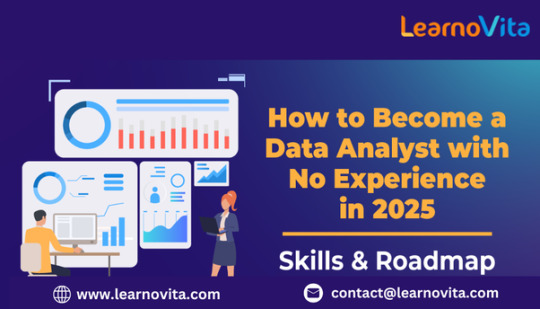
1. Proficiency in Microsoft Excel
Excel remains one of the most widely used tools in data analytics. Employers expect candidates to be proficient in using Excel functions such as VLOOKUP, INDEX-MATCH, PivotTables, and conditional formatting. Understanding data cleaning, filtering, and basic statistical analysis in Excel is essential for handling structured data. Advanced Excel skills, including macros and VBA, can further improve your efficiency as an analyst.
2. SQL for Data Manipulation
SQL (Structured Query Language) is a fundamental skill for data analysts, as most companies store data in relational databases. Proficiency in writing SQL queries to retrieve, filter, and manipulate data is essential. You should be comfortable using commands like SELECT, JOIN, GROUP BY, and WHERE to extract meaningful insights from datasets. Additionally, knowledge of database management systems such as MySQL, PostgreSQL, or Microsoft SQL Server is valuable. If you want to learn more about Data Analytics, consider enrolling in an Best Online Training & Placement programs . They often offer certifications, mentorship, and job placement opportunities to support your learning journey.
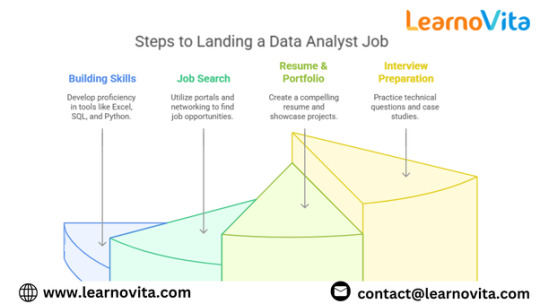
3. Python or R for Data Analysis
While Excel and SQL are important, programming languages like Python and R add significant value to your skill set. Python, with libraries such as Pandas, NumPy, and Matplotlib, is widely used for data analysis, automation, and visualization. R is also preferred in statistical analysis and research-oriented industries. Learning how to clean, manipulate, and visualize data using these languages will help you work with large datasets efficiently.
4. Data Visualization with Tableau and Power BI
Data analysts must present insights in an easy-to-understand manner. Visualization tools like Tableau and Power BI allow you to create interactive dashboards and reports. Employers expect analysts to be proficient in using charts, graphs, and dashboards to communicate trends and business insights effectively. Knowing when to use different visualization techniques enhances decision-making for stakeholders.
5. Understanding of Statistics and Data Interpretation
A solid understanding of statistics is crucial for drawing meaningful conclusions from data. Key statistical concepts such as probability, regression analysis, hypothesis testing, and correlation are frequently applied in data analysis. These concepts help analysts interpret trends, make predictions, and validate business hypotheses.
6. Business Acumen and Problem-Solving Skills
A successful data analyst goes beyond numbers and understands the business context. Business acumen helps you identify key performance indicators (KPIs) relevant to your industry and interpret data to drive business decisions. Employers seek candidates who can analyze data from a strategic perspective and provide actionable insights to improve efficiency and revenue.
7. Communication and Storytelling with Data
Interpreting data is one thing, but effectively communicating insights is equally important. Data analysts must present findings in a way that non-technical stakeholders can understand. Strong storytelling skills, combined with visualization techniques, help convey complex data in a simple and compelling manner.
8. Knowledge of ETL and Data Cleaning
Most raw data is messy and requires cleaning before analysis. Understanding Extract, Transform, Load (ETL) processes and data wrangling techniques is essential. Experience with tools like Alteryx, Talend, or Python libraries like Pandas can help automate data cleaning tasks, making data more structured and reliable for analysis.
Conclusion
Securing an entry-level data analyst job in India requires a well-rounded skill set that includes technical expertise, business acumen, and strong communication abilities. Mastering Excel, SQL, Python, and data visualization tools, along with a solid understanding of statistics and problem-solving, will position you as a strong candidate in the job market. Continuous learning and hands-on practice with real-world datasets will further enhance your employability and help you build a successful career in data analytics.
0 notes
Text
Automate Tableau Regression Testing with Datagaps BI Validator
Introduction
In today's data-driven world, the accuracy and reliability of business intelligence (BI) reports are paramount. As Tableau gains prominence for visualizing data, ensuring the integrity of these reports through effective regression testing becomes increasingly critical.
Challenges of Tableau Regression Testing
Tableau users often grapple with several challenges during regression testing. Issues such as handling complex data volumes, managing frequent updates, ensuring visualization accuracy, and maintaining consistent performance metrics pose significant hurdles.
Datagaps BI Validator: Your Solution
Enter Datagaps BI Validator—a robust tool tailored to streamline and enhance Tableau regression testing processes. From data comparison and UI consistency checks to comprehensive validation across multiple environments, BI Validator empowers organizations to maintain data accuracy effortlessly.
Key Features and Benefits
Automated Comparison: Automatically compare Tableau worksheet data and UI elements to detect discrepancies.
Detailed Reporting: Generate comprehensive reports with visual indicators to pinpoint changes between versions.
Integration and Automation: Seamlessly integrate with CI/CD pipelines for continuous testing and validation.
Comprehensive Validation: Validate data integrity, calculations, and visualizations across different Tableau environments.
Proactive Issue Detection: Receive alerts and notifications to promptly address discrepancies, ensuring data quality.
Expertise and Support: Leverage Datagaps' expertise in BI validation for unmatched accuracy and reliability.
Conclusion
Datagaps BI Validator empowers organizations to conquer Tableau regression testing challenges efficiently. By automating processes and providing actionable insights, BI Validator ensures that Tableau reports are always accurate, reliable, and up-to-date. Take charge of your data integrity with Datagaps BI Validator today.
Referred by Datagaps
#DataOpsSuiteBIValidator
Request a demo today
Demo: https://www.datagaps.com/request-a-demo/#utm_source=youtube&utm_medium=yt_video&utm_campaign=yt_request_demo&utm_id=yt_request_demo
#BI #PowerBI #BIValidator #Tableau #Datagaps
2 notes
·
View notes
Text
How an Data Analytics Certification Course Can Secure Your Job in the Evolving 2025 Market, Excel, VBA, SQL, MS Access, MS Power BI, Tableau. Alteryx, R Programming, Data Analytics Certification Course in Delhi, 110089 -"Summer Offer 2025" Free Python Data Science Course" by SLA Consultants India,
A Data Analytics Certification Course is one of the most effective ways to secure your job in the evolving 2025 market, where data-driven decision-making is central to business success. The job outlook for data analysts remains robust, with the US Bureau of Labor Statistics projecting a 23% increase in roles by 2032 and average salaries jumping by $20,000 since 2024 to $111,000. Companies across sectors—healthcare, finance, retail, technology, and more—are increasingly “drowning in data” and need professionals who can translate numbers into actionable insights. This demand is not only fueling strong job growth but also making data analytics a future-proof career path.
Data Analyst Course in Delhi
Certification is a key differentiator in this competitive landscape. Employers in 2025 are prioritizing candidates with hands-on expertise in essential tools: Excel, VBA, SQL, MS Access, MS Power BI, Tableau, Alteryx, and R programming. Excel remains foundational, referenced in over 40% of job postings, while Tableau and Power BI are the most in-demand visualization tools, appearing in 28.1% and 24.7% of postings, respectively. A certification course ensures you master these platforms through structured, practical training, making you job-ready and able to deliver immediate value. Certified professionals also tend to command higher salaries and enjoy greater job security due to their validated skills.
Data Analyst Training Course in Delhi
The evolving role of the data analyst means that certification now covers more than just technical skills. Today’s analysts are expected to work closer to business functions, often bridging the gap between IT and management. Certification programs increasingly emphasize interdisciplinary skills such as ETL processes, data governance, and cloud computing, reflecting the maturing nature of the field. This broader skill set enables you to adapt to technological advances like AI and automation, which are transforming but not replacing analyst roles. In fact, 70% of analysts say AI automation enhances their effectiveness, and 87% feel more strategically valuable than ever before. Data Analyst Certification Course in Delhi
Data Analyst Training Course Module 1 - Basic and Advanced Excel With Dashboard and Excel Analytics Module 2 - VBA / Macros - Automation Reporting, User Form and Dashboard Module 3 - SQL and MS Access - Data Manipulation, Queries, Scripts and Server Connection - MIS and Data Analytics Module 4 - MS Power BI | Tableau Both BI & Data Visualization Module 5 - Free Python Data Science | Alteryx/ R Programing Module 6 - Python Data Science and Machine Learning - 100% Free in Offer - by IIT/NIT Alumni Trainer
For professionals in Delhi, the Data Analytics Certification Course by SLA Consultants India (course code 110089) is tailored to these market realities. It covers all the core tools—Excel, VBA, SQL, MS Access, Power BI, Tableau, Alteryx, and R programming—and includes a free Python Data Science course with the “Summer Offer 2025.” This comprehensive, industry-aligned training ensures you are equipped to meet employer expectations and secure your place in a rapidly evolving job market. In summary, a Data Analytics Certification Course is not just worth it in 2025—it is essential for career security, salary growth, and long-term relevance in the world of data analytics. For more details Call: +91-8700575874 or Email: [email protected]
0 notes
Text
Best Practices for Migrating Tableau Filters and Hierarchies to Power BI
As organizations shift from Tableau to Power BI for improved integration with Microsoft ecosystems, one of the trickiest parts of the process is migrating filters and hierarchies. These elements are essential for preserving the user experience and analytical depth of dashboards. Missteps here can lead to loss of interactivity or incorrect data interpretation in Power BI.
At OfficeSolution, we’ve worked closely with businesses navigating the Tableau to Power BI migration, and here we share our best practices to ensure a smooth transition for your filters and hierarchies.
1. Understand the Filter Types in Tableau and Their Equivalents in Power BI
Tableau supports various types of filters including dimension filters, measure filters, relative date filters, and context filters. Power BI, on the other hand, uses visual-level filters, page-level filters, report-level filters, slicers, and custom DAX filtering logic.
Best Practice: Before migration, create a mapping document that lists all Tableau filters and how they are used. Then match each to its nearest equivalent in Power BI. For example, Tableau’s relative date filter maps well to Power BI’s relative date slicer.
2. Recreate Hierarchies Carefully with Data Model in Mind
Hierarchies in Tableau (e.g., Year > Quarter > Month) are straightforward to build using drag-and-drop. In Power BI, they require more careful structuring in the data model to ensure relationships are maintained and performance is optimized.
Best Practice: Manually recreate hierarchies in Power BI using the "Model View" to establish proper relationships and ensure the hierarchy is available across visuals. Be sure your date tables are marked as "Date Table" to support time intelligence functions.
3. Leverage DAX for Complex Filter Logic
If your Tableau dashboards rely on context filters or complex interactions, you may need to replicate these using DAX expressions in Power BI. DAX offers powerful filtering capabilities but comes with a learning curve.
Best Practice: Document any non-obvious or calculated filters in Tableau and rewrite them in DAX after validating your Power BI data model. Testing these early helps reduce surprises later in the process.
4. Test for Interactivity and Usability
Even if your filters and hierarchies appear correctly, they may not function as expected in Power BI if cross-filtering or drill-down settings are overlooked.
Best Practice: After recreating filters and hierarchies, test the full report for expected interactivity. Validate drill-through actions, filter behaviors across pages, and performance impacts.
5. Use Tools Like Pulse Convert for Streamlined Migration
To simplify the migration of filters, hierarchies, and other assets from Tableau to Power BI, consider using an automation tool like Pulse Convert by OfficeSolution. It reduces manual workload and helps preserve functional parity between platforms.
Migrating Tableau filters and hierarchies to Power BI isn’t just a technical task—it’s about preserving the analytical experience your users rely on. By following these best practices and leveraging the right tools, your organization can ensure a seamless, effective transition.
For more insights and migration support, visit https://tableautopowerbimigration.com.
0 notes
Text
Top Tools and Techniques for Effective Data Management Planning
In today’s digital age, data is at the heart of decision-making for businesses. However, managing large volumes of data effectively requires proper data management planning and the right tools. Whether you're a business owner or Google Analytics consultants, having a solid strategy ensures accurate, actionable insights. Here are the top tools and techniques to streamline data management and boost efficiency.

1. Data Integration Tools
Platforms like Talend and Informatica simplify the integration of data from multiple sources. These tools ensure your data management planning is seamless, helping you consolidate and organize data efficiently.
2. Cloud-Based Storage Solutions
Solutions such as Google Cloud and AWS offer scalable, secure storage for your data. These platforms allow for easy access, ensuring your team can collaborate and analyze data in real-time.
3. Advanced Analytics Platforms
Google Analytics is a vital tool for understanding website performance and user behavior. A Google Analytics consultant can leverage its powerful features to identify trends, track performance metrics, and enhance your marketing strategies.
4. Data Quality Assurance Techniques
Data quality is critical for effective decision-making. Regular audits, validation tools, and cleansing processes ensure your data is accurate, reliable, and actionable.
5. Automated Reporting Tools
Power BI and Tableau are excellent for creating automated, interactive dashboards. These tools allow businesses to visualize data trends and track performance metrics, making it easier to align decisions with goals.
Conclusion
Effective data management planning requires the right mix of tools and techniques. By integrating platforms like Google Analytics with other advanced tools, businesses can unlock the full potential of their data. Partnering with Kaliper.io ensures expert guidance for accurate insights and better results. Start planning your data strategy today!
0 notes
Text
Job Oriented Data Analyst Training Course in Delhi, with Microsoft Certification, "New Year Offer 2025" Free Job Placement
Launch your career in data analytics with the Job-Oriented Data Analyst Course in Delhi, offered by SLA Consultants India. This program is meticulously designed to equip you with the in-demand skills required to excel in the data analytics field. The course curriculum covers essential tools like Advanced Excel, SQL, Tableau, Power BI, and Python, along with advanced concepts such as data visualization, data cleaning, and predictive modeling. Practical learning through live projects and case studies ensures you’re prepared to tackle real-world challenges effectively.
A key highlight of this Data Analyst Training in Delhi is the inclusion of a Microsoft Certification, a globally recognized credential that validates your proficiency in data analytics. This certification enhances your professional profile, making you a highly sought-after candidate in the competitive job market. With expert trainers and industry-relevant content, the course helps you master critical skills and stay ahead in the rapidly evolving analytics landscape.
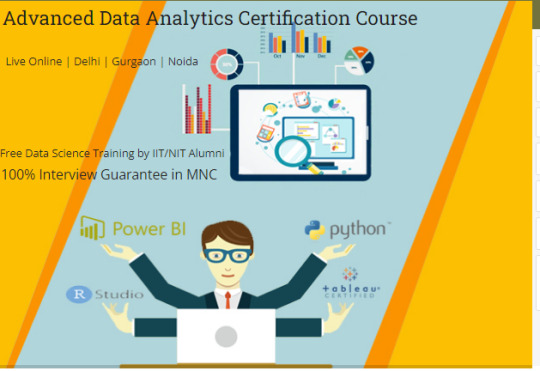
Adding even more value to the program is SLA Consultants India’s "New Year Offer 2025", which includes free job placement assistance. Their dedicated placement team connects you with top organizations, ensuring a seamless transition from learning to employment. With strong industry partnerships, SLA Consultants India provides opportunities for roles such as Data Analyst, MIS Executive, or Business Analyst in leading companies, helping you achieve your career goals.
The Data Analyst Certification in Delhi is available in both classroom and online formats, offering flexibility to suit the needs of students, working professionals, and career switchers. Whether you’re a recent graduate looking to start your career or a professional aiming to upskill, this program is the perfect choice. Enroll today in SLA Consultants India’s Job-Oriented Data Analyst Training Course to gain the skills, a prestigious Microsoft Certification, and job placement support—all designed to secure your success in the data-driven world.
Data Analyst Training Course Modules Module 1 - Basic and Advanced Excel With Dashboard and Excel Analytics Module 2 - VBA / Macros - Automation Reporting, User Form and Dashboard Module 3 - SQL and MS Access - Data Manipulation, Queries, Scripts and Server Connection - MIS and Data Analytics Module 4 - MS Power BI | Tableau Both BI & Data Visualization Module 5 - Free Python Data Science | Alteryx/ R Programing Module 6 - Python Data Science and Machine Learning - 100% Free in Offer - by IIT/NIT Alumni Trainer
0 notes